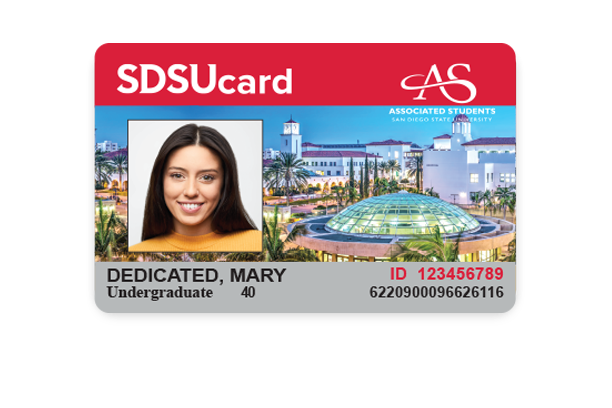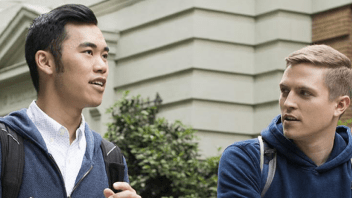Via U.S. Bank Mobile App:
- Log in to the app and open the main menu in the upper left corner.
- Select Manage Cards.
- Select the card that needs the new PIN.
- Select Reset PIN.
- Follow the prompts.
Via U.S. Bank Online Banking:
- Log in to online banking and select Customer service.
- Select Self service.
- Select Reset debit or ATM card PIN located beneath the Debit Card & ATM Card section.
- Select Continue or choose the card you’d like to change the PIN (for multiple cards), then Continue.
- Verify your identity.
- Enter your desired PIN and save.
Via phone:
Call us at 800-872-2657. We accept relay calls.